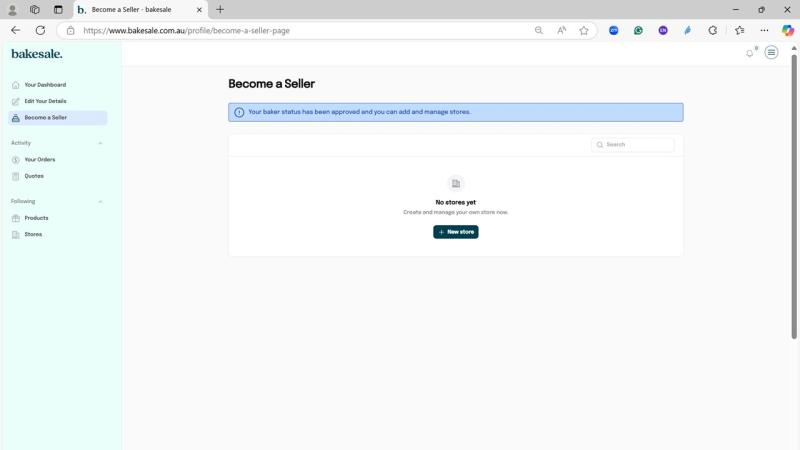FAQ
How do I become a seller?
Step 1: Create an account
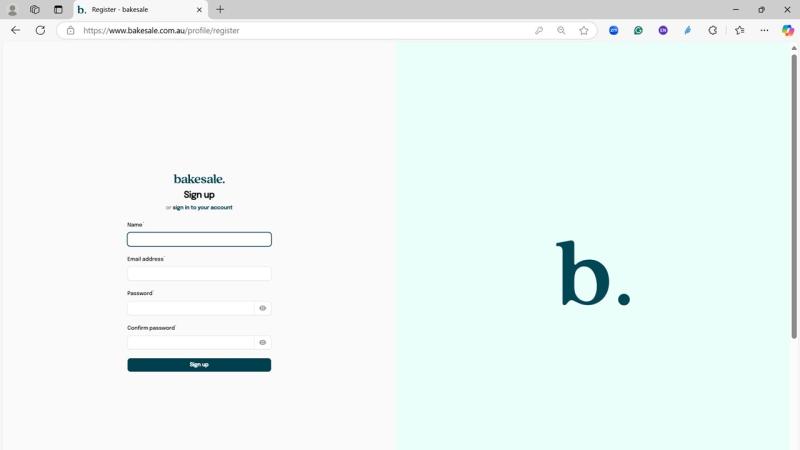
Step 2: Become a seller
Click the Become a seller tab on the lefthand menu
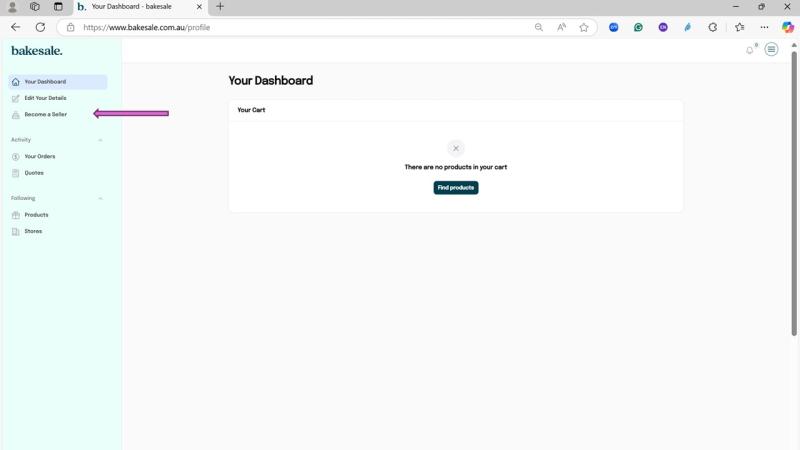
Step 3: Add or update your details
- Your name (not your store name yet)
- Your phone number
- Confirm your acceptance of the Terms of Use and Privacy Policy.
- Confirm that you have the appropriate food business certification and insurance for the stoes you want to open. For more information see What is food business certification?
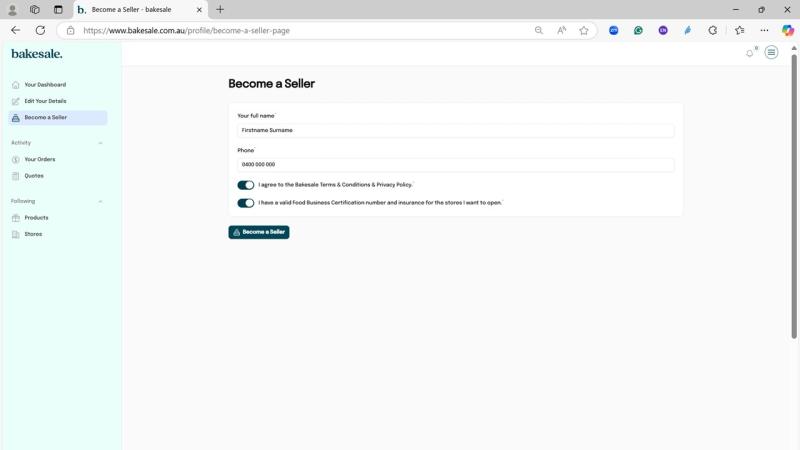
Step 4: Click Become a seller button
You should see the spproved page as below.
That's it.
To open a new store see How do I set-up a store?